MailChannels FAQ
We're upgrading our servers to ensure that your email gets delivered as intended, whilst combatting spam too!
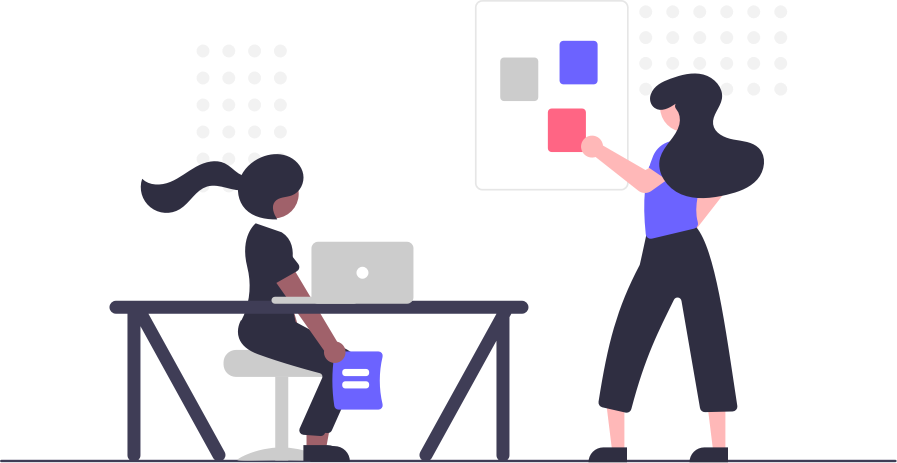
What is MailChannels?
MailChannels is an outbound email filtering and relay service. Once our servers are MailChannels enabled, all emails you send will be routed through their servers and automatically scanned for spam and malicious content.
Why are these changes being made?
At present, all email sent from a particular server uses the same server hostname and IP address. That means on a typical shared hosting server, up to 100 clients will be sharing one single IP address for outgoing mail. If one client has their site or account compromised and used to send spam, this can lead to the server IP being blacklisted - which then has a knock-on effect for every other user of that server.
Routing outgoing mail via MailChannels instead uses one of hundreds of different IPs, guaranteeing deliverability for your email - and because outgoing email is filtered and any spam is removed, the chances of being blacklisted are slim to none.
How will I know that my emails are being delivered successfully?
The MailChannels system is completely transparent at all times - if for whatever reason an outgoing email is filtered, you'll receive an email with full details, plus an option to re-send. If you run into any problems with the new system, our team are always standing by to assist.
Will this new service cost extra?
No. MailChannels is paid for by us and will be enabled by default on all hosting plans; no extra charges or upgrades are needed.
Does MailChannels store my email data?
No, email messages are processed by the MailChannels system and then relayed on to the destination. The system does not store any email content or header data. You can read a Transparency Report and GDPR White Paper prepared by MailChannels by visiting this link (opens in a new tab)
Do I need to make any changes to my DNS settings?
If you are using both our hosting and DNS services, we will automatically make the required changes for you where possible.
If you manage your own DNS or host this elsewhere, you will need to adjust your domain SPF record to include 'relay.mailchannels.net' - you may already have an SPF record configured, if so it's just a matter of adding the new server hostname before '?all' - speak to your domain registrar or DNS host for details on how to achieve this:
Before: v=spf1 a mx ?all
After: v=spf1 a mx include:relay.mailchannels.net ?all
I've suddenly started receiving bounce messages from MailChannels, has my account been compromised?
If you begin to receive lots of bounce messages, this is sometimes a sign of malicious actors taking advantage of one of your services with us. Get in touch with our team and we'll help investigate the cause.
I do not wish to use MailChannels is there an Opt-Out?
At present, there is no automatic opt-out to the service. However, if you have any specific concerns around this change, please contact us as soon as possible and we'll work with you to find a resolution.

