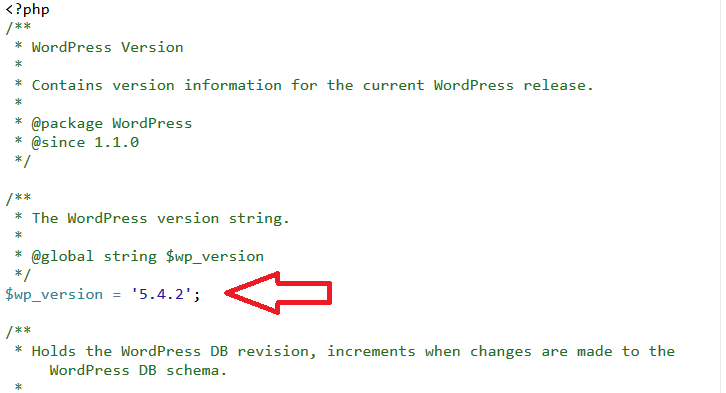Keeping the Wordpress software up to date is important to maintaining the security of your website. To know this you need to know the current version. Fortunately there are a number of easy ways to find this out:
Wordpress Administration Area
The Wordpress Administration area shows the current version at the on every page, making it easy to check:
- Login to the Wordpress Administration Area
- On any page, scroll to the bottom of the page, the version number is shown in the bottom-right:
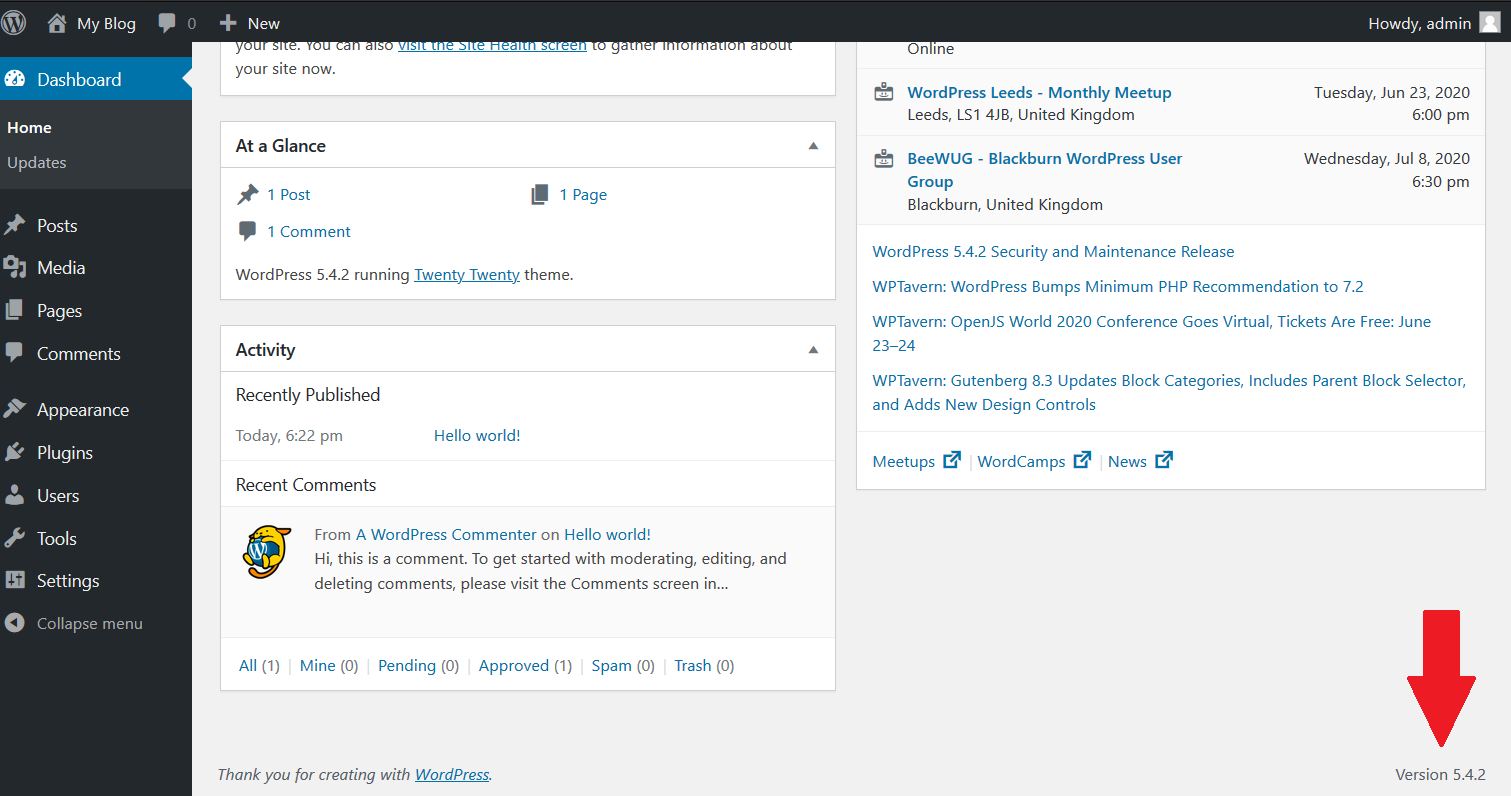
Softaculous
The Softaculous app installer in cPanel tracks the version of all Wordpress installations on your website in a single location, making it quick if you have more than one:
- Login to cPanel
- Scroll down to the Softaculous Apps Installer section
- Click on the Wordpress icon
- On the next page a list of all Wordpress installations and the version of each:
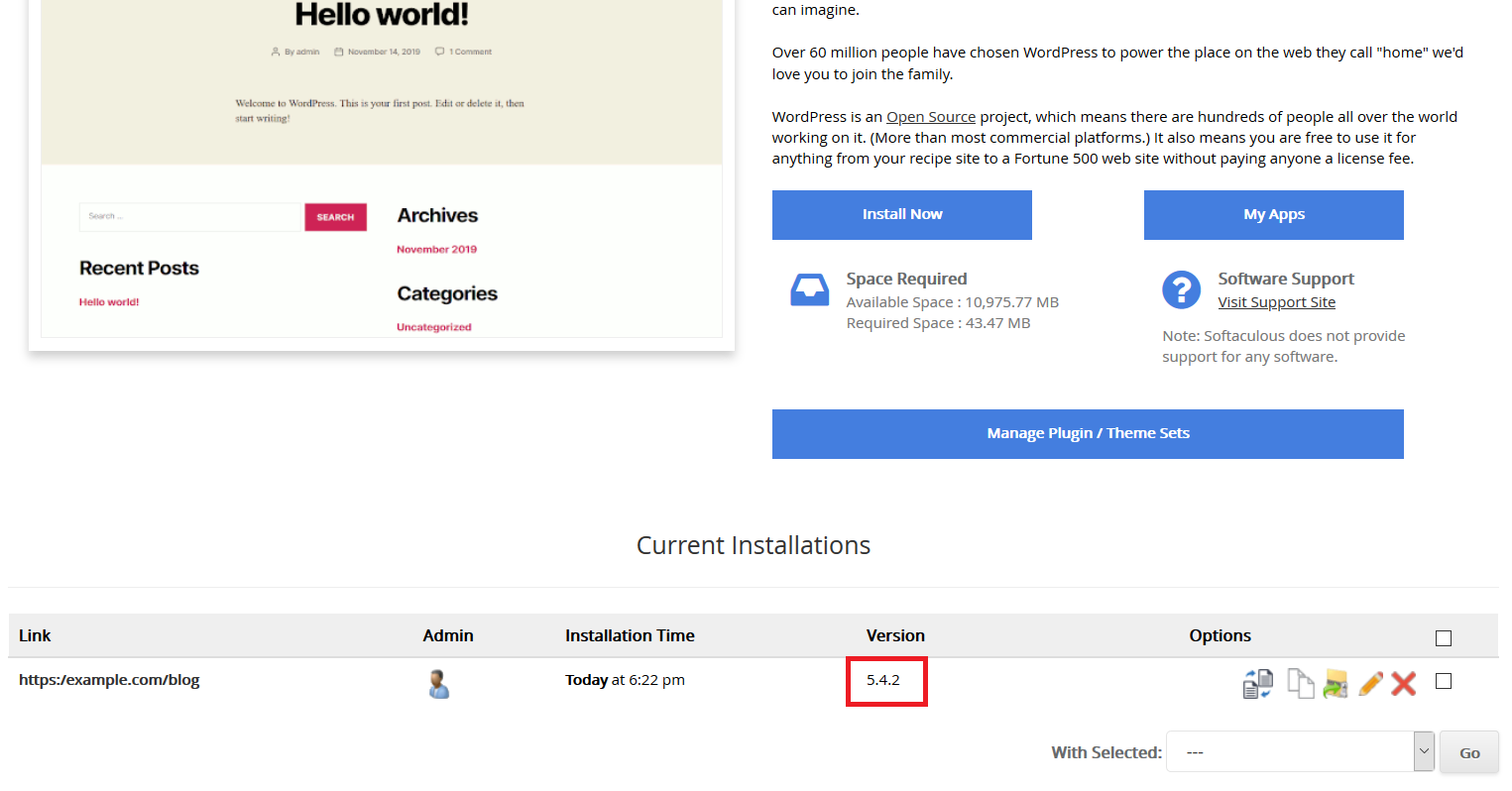
Examining Files
If all else fails the Wordpress version can be determined by examining a file:
- Using SFTP or the cPanel File Manager, access the Wordpress files
- Edit the /wp-includes/version.php file
- Look for the $wp_version value: