You can download a copy of any of the Full Account backups we hold for your account via cPanel:
- Click the Full Account Backup icon:
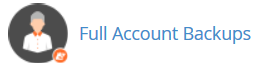
- Pick the backup snapshot you'd like to download, based on the date it was taken
- Click the Generate Download button:

- The backup will now be downloaded from the remote location to your Valcato Hosting account
- The status of the download can be monitored via the Queue page:
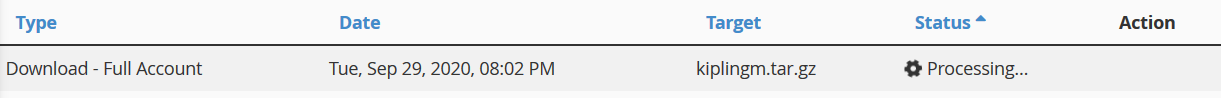
- Once the processing is complete, click the Download button:
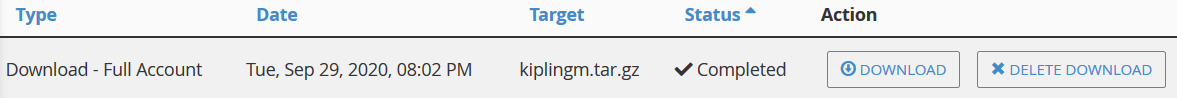
- The backup will now be downloaded to your computer
Note: Make sure to use the Delete Download option to remove the backup file from your hosting account once downloaded to your computer, as it will count towards your disk space allocation.

