It is possible to quickly and easily change the PHP settings on your hosting account such as memory_limit and max_upload_filesize. This article shows how to do this without the need to create or edit any files.
![]()
-
Begin by logging into cPanel and scroll down to the "Software" heading,
-
Click the "Select PHP Version" Icon,
-
Click the "Switch to PHP Options" link,
-
From this screen you can quickly change the desired PHP options. Click the option you wish to edit and a list of options will appear,
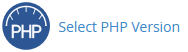
-
Choose the desired new value and click "Apply",
-
Once your done, click the Save button.
The configuration changes will be applied immediately to your entire hosting account.
If you need to control the PHP settings for individual directories, change other settings not listed in cPanel, or just prefer to do things manually, please refer to our advanced article.

