Our PHP configuration has been set to allow as many scripts as possible to run, but there are some programs that require special settings. You can override the entire default PHP configuration for a specific directory by creating and uploading a php.ini file:
-
Open your favourite text editor such as Notepad.
-
Enter the setting you wish to change, a list of some common ones can be found below.
-
Save the file as php.ini (be careful of the file type, make sure you don't save it as php.ini.txt):
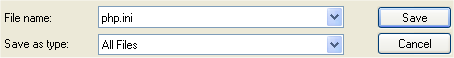
-
Upload this file to the same directory as your script.
Some Common PHP Configuration Changes
upload_max_filesize = 8M
Changes the maximum file size that can be uploaded. This example changes it to 8MB, you can use any figure.
magic_quotes_gpc = On
Enables Magic Quotes
register_globals = On
Enables Register Globals
memory_limit = 64M
Increases the maximum amount of memory a PHP script can use. This example changes it to 64MB, you can use any figure.

